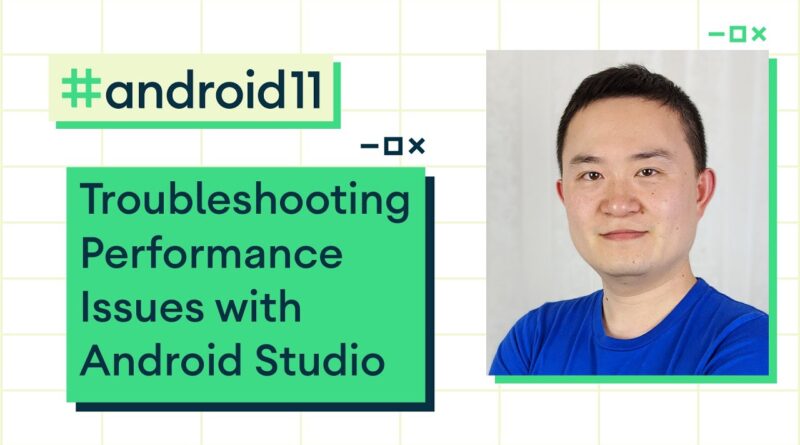Troubleshooting app performance issues with System Trace in Android Studio
App performance issues can be difficult to track down. System Trace is a powerful tool in Android Studio that can help you understand how your app’s code interacts with system resources. We recently improved System Trace to make it more usable and helpful. In this video, we’ll show you how to troubleshoot performance issues with System Trace by walking through a demo and impart some tips and tricks for making the most out of the tool.
Time stamps:
0:27 System Trace Overview
2:59 Demo starts
3:56 How to capture a System Trace in AS
4:35 Navigating a trace in AS
11:06 Adding Custom Events to your app’s code
13:01 How to enable System Trace on app start-up
Resources:
What’s New in Android Studio System Trace → https://goo.gle/39clMtw
Download Android Studio Beta → https://goo.gle/2WDUPtM
Send feedback → https://goo.gle/3jmddRC
System Trace Documentation → https://goo.gle/3eHf4wJ
How to define custom events → https://goo.gle/30xJWdZ
IOSched app on Github → https://goo.gle/3jmdvrG
Android Graphics Inspector → https://goo.gle/3fR2hJC
Check out the 11 Weeks of Android website → https://goo.gle/30FDT8S
Related Playlists:
Android Developer Tools – 11 Weeks of Android playlist → https://goo.gle/android-developer-tools
11 Weeks of Android playlist → https://goo.gle/android-11weeks
Subscribe to Android Developers → https://goo.gle/AndroidDevs
Speaker:
Yi Yang
#featured #android11 #11WeeksOfAndroid
source